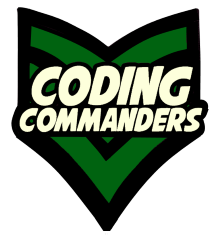
HTML Page Structure
In this lesson, you will learn the basic structure of an HTML page. HTML (Hyper Text Markup Language) is the markup language read by web browsers. A markup language is a way of putting together information that separates plain text from information that describes the page or its text. HTML is used so the web browser knows what is text to be displayed and what is information about how to display and index the page.
HTML uses a system of tags and attribites
<a href="../battlecards">Battle Card RPG></a>The above example shows an html hyperlink tag. <a> is the tag and href="../battlecards" is an attribute. The entire code snippit above makes an HTML Element. An element is an individual HTML component. Elements usually have a starting and ending tag, although some tags (such as image) do not have an ending tag. You can have elements inside of other elements
<div><p>This is a paragraph element inside a div element.</p></div>The above example shows a div element containing a paragraph element. The paragraph holds text.
To learn more about HTML tags and attributes watch the video below.
Intro to HTML: Tags and Attributes
HTML: Getting Started
Let's learn the basic parts of an HTML file. Your HTML document will start with a Doctype Tag. For more information: Doctype Tag Tutorial
<!DOCTYPE html>Next, we need begining and ending html tags.
<!DOCTYPE html> <html> </html>Now we need the page head and page body.
<!DOCTYPE html> <html> <head> </head> <body> </body> </html>In the next lesson, you will learn to customize your page head.