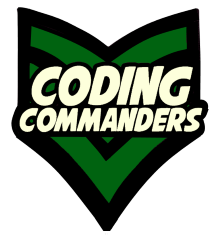
HTML Schedule Container
In this lesson, I will show you how I made "schedule" class containers. In the Twitch Website Template, these containers are used for Twitch Schedule and Stream Team Members.
Example Elements
Tuesdays
12:00 - 4:00 PM EST
17:00 - 21:00 UTC
Thursdays
12:00 - 4:00 PM EST
17:00 - 21:00 UTC
CSS
.schedule {
border-radius: 9px;
box-shadow: 4px 4px 3.5px rgba(100,0,0,.5);
background-color: #111;
padding: 20px;
margin: 10px;
font-style: helvetica, arial, monospace;
}
.schedule p {
color: white;
line-height: 2;
font-size: 20px;
}To create the elements above, we defined a class called "schedule" and defined paragraph elements located within "schedule" elements.
Border-radius Tutorial
Box-shadow Tutorial
Colors Tutorial
Background Tutorial
Padding Tutorial
Margin Tutorial
Fonts Tutorial
HTML
HTML for My Stream Schedule
<!-- Section Heading-->
<h2>Stream Schedule</h2>
<div class="row" align="center">
<div class="col-6">
<!-- Stream Schedule-->
<div class="schedule">
<p>
Tuesdays <br>
12:00 - 4:00 PM EST <br>
17:00 - 21:00 UTC
</p>
</div>
</div>
<div class="col-6">
<div class="schedule">
<p>
Thursdays<br>
12:00 - 4:00 PM EST <br>
17:00 - 21:00 UTC
</p>
</div>
</div>
</div>My stream schedule is placed in a row that is aligned center. Each schedule container is placed in a column ("col-6") that is half the width of the entire row. These rows and columns are based on the responsive CSS.
HTML for My Stream Team
<!-- Fellow Stream Team Streamers-->
<h2>My Stream Team</h2>
<p>Check out my streamer friends! They stream on Linux and DOS. Streams includes
Linux gaming, technology, retro gaming, and game development!</p>
<div class="row" align="center">
<!-- Hatnix-->
<div class="col-4">
<div class="schedule">
<a href="https://www.twitch.tv/hatnix" target="blank">
<p>The Linux Gaming King Streams! Hatnix plays the best adventure and puzzle games.</p>
<img src="media/hatnix-logo.png" alt="Hatnix Logo"/>
</a>
</div>
</div>
<!-- Sir Diealot-->
<div class="col-4">
<div class="schedule">
<a href="https://www.twitch.tv/sir_diealotalot" target="blank">
<p>sir_diealotalot is a Linux gamer and Linux game dev who often competes in game jams.</p>
<img src="media/murks-logo.png" alt="sir_diealotalot logo"/>
</a>
</div>
</div>
<!-- Joo Joo-->
<div class="col-4">
<div class="schedule">
<a href="https://www.twitch.tv/jookia2" target="blank">
<p>jookia2 does DOS programming and gaming. Catch him with cutting edge retro technology.</p>
<img src="media/joo-joo-logo.png" alt="Joo Joo's DOS Bots"/>
</a>
</div>
</div>
</div>My stream team information is placed in its own centered row. Each stream team member is placed in its own "schedule" container. Each "schedule" container is placed in a column ("col-4") that is one-third the width of its row.


