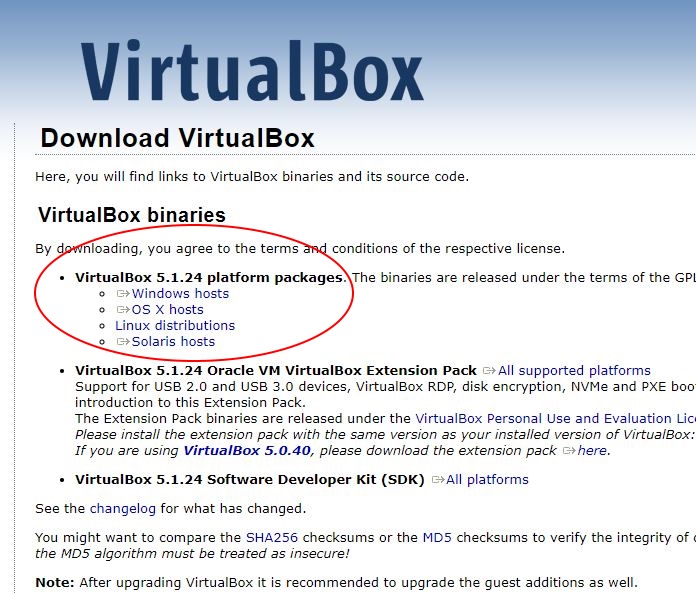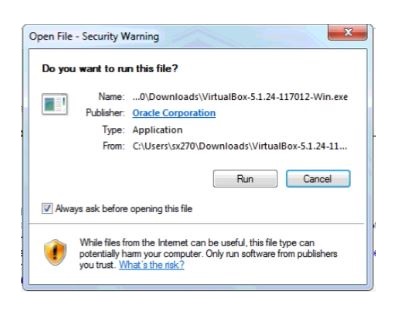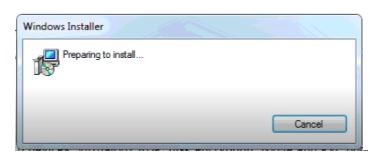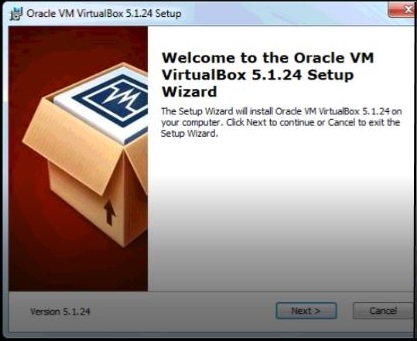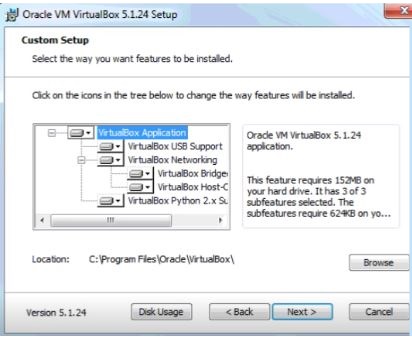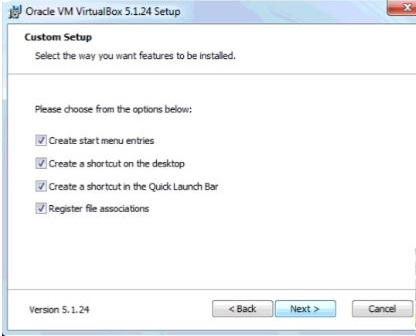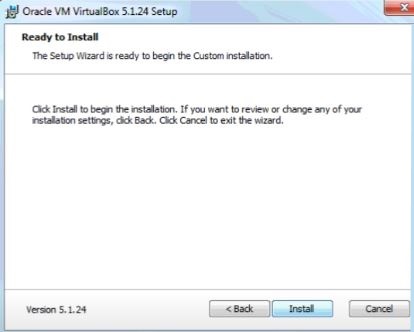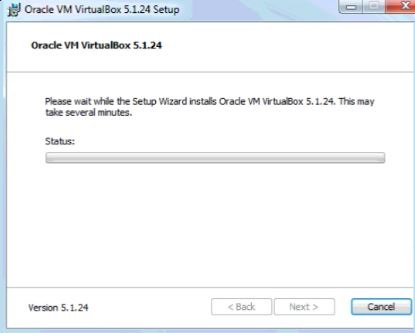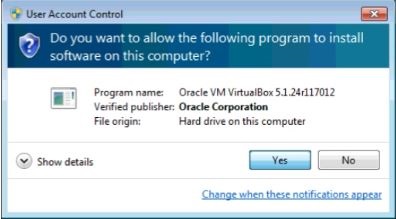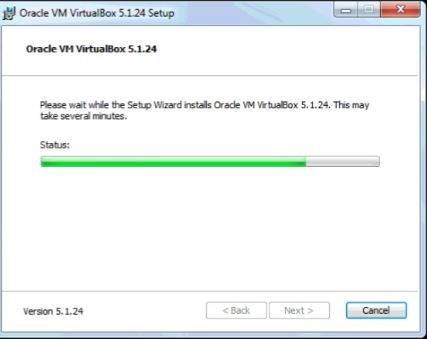Intro to LAMP: Installing Oracle Virtual Box



In this lesson you will learn how to download and install Oracle VirtualBox. This is the first step to setting up your own LAMP environment!
Please note that every operating system and every version is a little bit different. Settings also differ on different computers. Use this as a guide, but don't be concerned if you don't see the exact same thing. For the most part you are picking your operating system (probably Windows or OS X), clicking to download then clicking 'okay' or 'yes'. You should still read each sceenshot to make sure your operating system is asking you the same kinda stuff and the same settings are selected. I am installing on Windows 10.