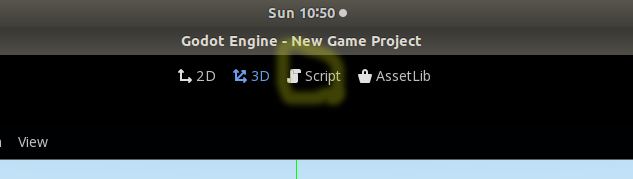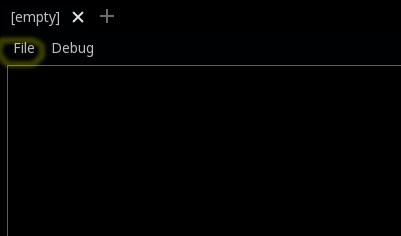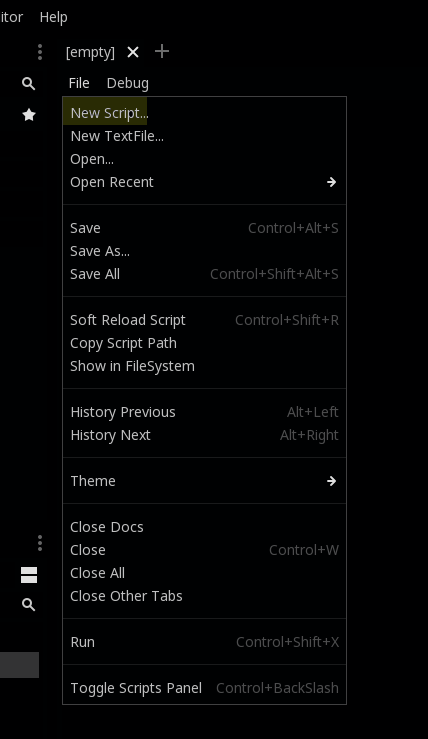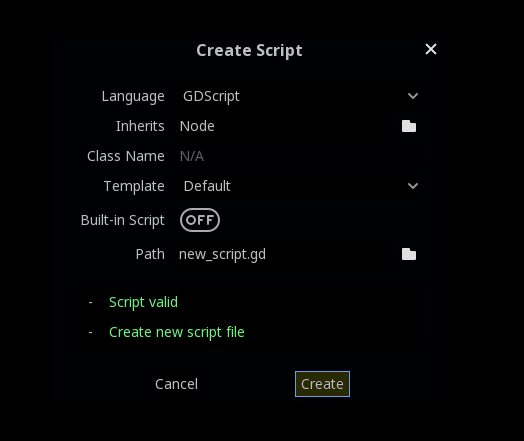Before we start learning GDScript, we must learn to set up a new project!
If you have any trouble with this step feel free to join the Coding Commanders or Hatclan discord servers:
Coding Commanders Discord
Hatclan Discord
(After joining Hatclan Discord, please PM Hatnix to be able to post.)
Godot is very easy to install. You can install it directly from the website by clicking here and finding the download for your operating system. You can also get Godot via Steam or Itch.io. If you install Godot via Steam or Itch, the platforms will help you keep Godot's software up-to-date.
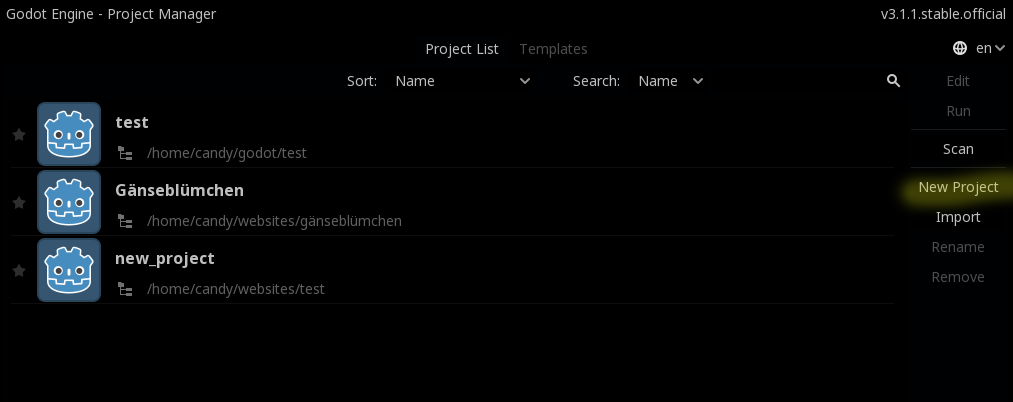
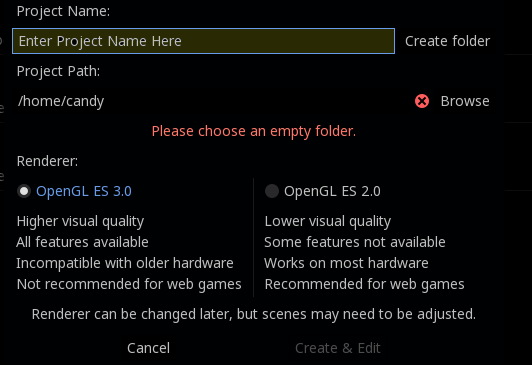
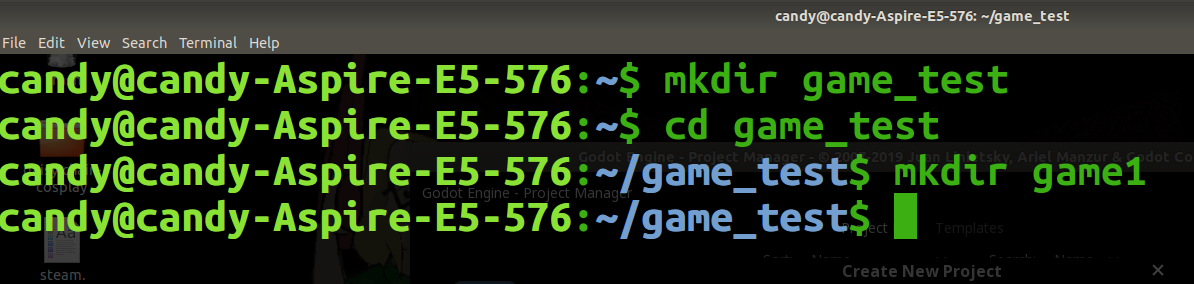
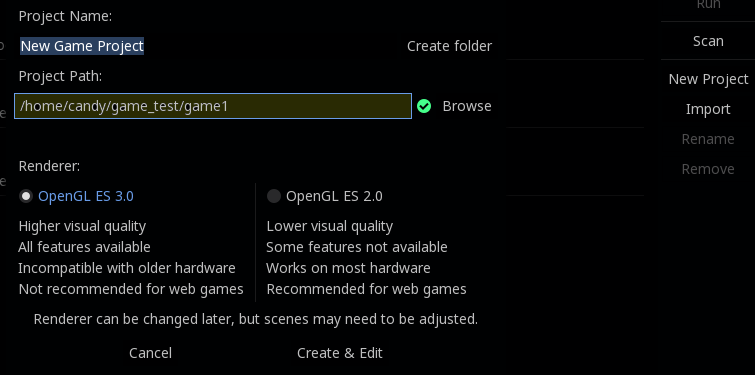
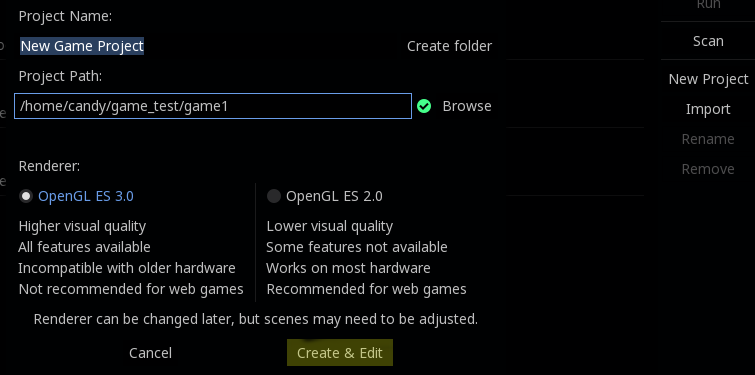
On the top of the application click on "Script"